How To Make a Web & Ftp Server
Objective
This lab demonstrates how to make a Web & Ftp Server.
The demonstrations include:
- Web Server.
- Ftp Server.
Diagram
Procedure
- Open an Internet Information Service (IIS) from an Administrative tools and Make a WEB Server.
- Open an Internet Information Service (IIS) from an Administrative tools and Make a FTP Server.
- Verifying the WEB & FTP Derver from Host ‘A’.
Configuration
Step 1: Open an Internet Information Service (IIS) from an Administrative tools
& Make a WEB Server.
Then, Start IIS & Right Click on the Computer Name > New > Web Site
Then, Start IIS & Right Click on the Computer Name > New > Web Site
Assigns the Permission,
Step 2: Open an Internet Information Service (IIS) from an Administrative tools
& Make a FTP Server.
Give the name to Ftp Site
Give the IP Address & Port setting
Enter the Path of the Ftp site
Assign the permissions
Wizard will finish now successfully.
Check the Ftp Site by Right Click on Ftp Server & Press the Browse.
Check the Ftp Site by Right Click on Ftp Server & Press the Browse.
Step 3: Verifying the WEB & FTP Server from Host ‘A’.
WEB Server from Host ‘A’.
FTP Server from Host ‘A’.










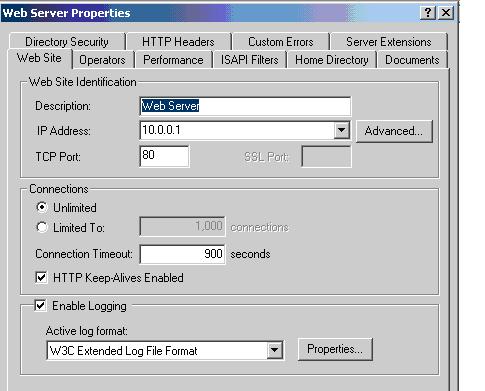

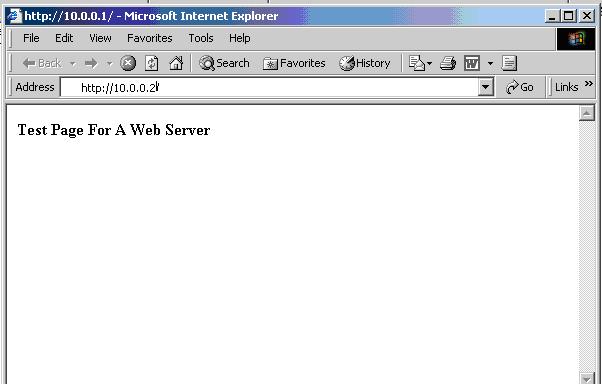












No comments:
Post a Comment